Hamilton: Those who bought on the 16th, help those who will buy on the 30th
With public booking opening on 30th January 2017 for the London production at the Victoria Palace Theatre, there is an excellent OFFICIAL page of information, with everything a ticket-buying customer needs to know at: www.hamiltonthemusical.co.uk. Some updated advice went up on their blog on Friday 27th, too. The Hamiltonthemusical website also has the procedure for those requiring “access bookings” – there is a system in place, set apart from the “general” ticketing, so do use it if that is your requirement.
Most important of all, the ONLY official links to buy tickets are:
www.hamiltonthemusical.co.uk
www.delfontmackintosh.co.uk
www.ticketmaster.co.uk
ALL of these lead to the same Ticketmaster powered page, that will let you book and provide the information on how to exchange your booking receipt, credit card swipe and flash of photo-ID for an admission slip on the day of the show.
Your credit card is linked to your booking, the number must be the same for you to get into the theatre.
Tickets bought from any other source simply won’t get you in. It’s that simple. Don’t waste your money.
Theatremonkey itself has a provisional seating plan and some information about the Victoria Palace Theatre in general. It’s worth noting that the theatre’s layout will change substantially. There is apparently material left online by fans of previous shows, relating to the previous building. Ignore it and trust a professional – this venue is getting a total internal re-fit, with the stage and its position relative to the audience undergoing radical alteration. Don’t rely on anything currently online, and you won’t be disappointed on the day.
Oh, and if you are thinking of buying tickets to re-sell, you can slope back off under your rock right now. This article isn’t for you. It’s for genuine theatregoers who simply want to see the show they already love or want to begin an affair with…
__________________________________________________________________
That’s the “official” stuff over. Now comes what happens in reality, as experienced by myself and contributors to http://theatreboard.co.uk/thread/99/hamilton on 16th January 2017 – the day booking opened for those foresighted enough to pre-register back in October.
A lucky few, including myself, found ourselves in a deeply fortunate position. Being paying members of the exellent DMT+ scheme – run by the theatre’s owner, our £35 subscription gave us an unexpected 2 hours head-start over the other pre-registered folks, who got online at noon.
Agreeing in advance to pool what happened, I thought I’d draw together the tips and hints we found helped as the rush began… it may not be “gospel” as they could change, but this is based on what we found.
WAY BEFORE THE 30th JANUARY 2017: BEGIN PREPARATIONS!
1) Choose as wide a range of dates and times as possible, and write them down in order of preference – saves fumbling for a calendar on the day.
The busiest performances will be Saturday then Friday, and expect little choice from November to February, and more for midweek dates. Quieter dates should come in March onwards, and the slower performances will be Thursday afternoons and Tuesday nights, as the rest of the West End pattern always is.
Going by the buying pattern I observed, there seemed to be more choice in the grand (upper) circle (second tier, highest in the theatre) than other seating sections by the end of “priority booking.”
In short, if you can, plan for the quietest dates, deepest into the booking period, for the best choice of seats. The @hamiltonwestend twitter feed is recommended by xanderl on http://www.theatreboard.co.uk as giving a running update on availability as it happens.
Be aware that the maximum number of tickets you can buy is 6. If you bought tickets in the “pre-sale,” that counts towards your total. So, if you bought 2 in the “pre-sale,” you can only 4 this time. Buy more – they will cancel ALL of them!
2) If you don’t have one – open a Ticketmaster.co.uk account in advance. Set one up NOW, and write down your user ID and password on the same piece of paper as the dates you have chosen. Test logging in a few hours later, to make sure all is well.
VITAL: you have an option to enter a credit card in advance… DO IT! That way, when it comes to the chaos on the day, all you will have to enter is the 3 or 4 digit security number, rather than the great long numbers and expiry dates too. Speeds up your checkout no end. Do, though, keep the card next to you (and an alternative in case it is declined) during the actual booking process on the day.
Try and use a credit card with an expiry date AFTER the day you will see the show. If you can’t, it doesn’t matter – Ticketmaster will contact you, or you can contact them – to update the expiry / card number when your new card is issued, before the show. If you can, though, it will save time and trouble later on. Your card will be your main key to entry on the day.
3) Adopt the usual tactic regular bookers use and rehearse using the Ticketmaster.co.uk website days before you actually need to.
Learn how it is laid out, where to find information and where to click to get your dates etc. Maybe pick a different show, click on a ticket and follow through to the point you have to put a card number in, if you like. Don’t buy anything of course, but if you know how to navigate the site in advance, it gains you valuable seconds over everybody else who will be fumbling.
THE BIG DAY: 30th JANUARY 2017. TICKETS GO ON SALE.
The following is on a desktop or other device with a full browser – smartphone users CANNOT USE THE APP. It is “full website” only.
4) If you can, have several machines, tuned in to the page. Use several browsers – Internet Explorer and Chrome in particular (see later), and feel free to have more than one window open. The reason is that if there is a “virtual queue” with places allocated at random, the more entries you have in line the better. You can always shut down the “failures,” and leave only the better hopes open as you go on.
Get onto the site about 10 minutes before booking opens at 12 noon on the 30th January 2017.
At that point, you will likely get a “Hamilton” graphic. Scroll below it, and there is a list of months, and the likely availability for each month.
You may well be able to click on a month, and that will bring up a page of dates. Where there is a single performance, you will see the date and “More Info.” Stop here if that is what you want, and wait.
Where there are both an afternoon and evening performance, you will see “Choose Time.” If you are going for one of these, click “Choose Time” and you will get a page offering afternoon or evening, with a link again, “More Info.” Wait here.
Refresh the page after 6 minutes or so. It won’t change, but keeps it active on your machine.
For “Access” bookings, theatremonkey reader Robert says,
“For access bookings (non wheelchair) call 0800 998 4410 – be prepared to ring a few times, and listen to a minute of Ticketmaster blurb. Have various dates in mind. The access rate is £37.50.” THIS NUMBER IS ONLY, ONLY, ONLY for those who have “access” needs. It is NOT for any other form of public booking. Don’t even TRY to call it unless “access” applies to you. Robert also adds, “For wheelchair bookings, complete the form on the website, and await a call back.” The say 10 days, but some wheelchair users report a far longer wait. Again, ONLY for wheelchair users.
5) WHEN THE CLOCK ON YOUR COMPUTER STRIKES 12 NOON… wait 3 seconds and hit “refresh.” An egg-timer will appear, and the page will appear again. If the message under your chosen date says “Find Tickets,” click it – booking is open and you can go ahead…
If you still get “More Info” keep refreshing until that changes to “Find Tickets.” It won’t be more than a few seconds, if all is well with Ticketmaster’s servers on the day.
Alternatively, and most likely, you will be placed in a queue instead, and will have to wait…
Here’s what happened to members of “theatreboard” on 16th January 2017:
Some were lucky (as indeed I was),
“I had the page with the date I wanted tickets for open, refreshed at noon and got straight in. (Steffi)
For others,
“I got through to the date I wanted before the queue kicked in, and then got put into a queue about 15 minutes or so before 12 noon.” (Kathryn)
“I was put into the queue after the pick a month stage” (emicardiff)
“After the pick a month page. I was only in a queue from the time that I opened the page 11:50 ish and immediately got taken out of the queue at 12.” (Dan213)
“I think I was in a queue at the “Pick a month” stage, no indication of position in queue. (xanderl)
“I was in queue from 12 after the date selection, probably for about 5 minutes. The first time I picked seats then didn’t get them the wait was about 3 minutes. For the 2nd and 3rd times it was up to between 10 and 12. The final time when asked TM to pick for me was much quicker.” (ptwest)
“Went into the queue at the pick a month stage. After that on my phone so no seat selection option and fairly plain sailing.” (infofreako)
“I was on the date selection page before 12, clicked on the date I wanted at exactly 12pm, was in a queue for about a minute, did the whole code and ticket selection bit and hit find tickets, was briefly in a queue while they found me tickets then it was smooth after that – no queuing to pay.” (poster J)
“I believe I was put in a queue at the pick-a-month page.” (Mr Crummles)
“I was definitely in a queue, I think I went to http://www.ticketmaster.co.uk/hamilton, chose the month, and then got put into the queue.” (SamB).
So, expect a wait, seems to be the opinion – though sadly “Stasia” says, “I was in the queue for selecting the seats, for adding them to the order – for everything, for almost an hour! These queues were constantly saying “sorry, something went wrong” or just went wrong without saying that… So the process was not the easiest and happiest one. I got a ticket after 45 minutes, though”
Do remember that while in line, people can only book 6 tickets, and most will only want 1 or 2, so there will be plenty left when you get to the front – so relax a little…
6) You are IN!
You will, if the system can cope, see a seating plan for the show, with dark blue circles indicating seats available. Click on the plan, and that activates it.
If you can’t see the plan and just get the text at the top of the page – hit refresh until it appears in the white space in the centre of your screen. This happened to me just as booking opened, and can also happen when the pages are very busy.
Click on seats, add them to your basket. If someone got there first, the system will return you to the page and let you try again.
Be clever. Don’t expect those front centre seats to still actually be unsold when you click – a faster customer will have them, but the system won’t have updated to show that. Pick seats 5 or 6 along, or central ones a couple of rows back – they are more likely not to have been sold yet and will save you the nerve-wracking experience of choosing again (assuming the system isn’t overloaded and will let you!). I had to do just that, myself; luckily it worked out, but why add an extra problem?!
Oh, and if you only want a SINGLE seat, make sure you only choose one that will not leave another single ticket – the system doesn’t allow you to do that – so don’t waste time clicking on one of a pair, or the middle one of three.
IF the system is busy, the chance to choose will disappear, and the system will choose your seats for you. Let them, it’s the best you can do. The object is to get tickets into your basket as fast as you can, simple as that.
IMPORTANT: The system allocates “best available” or “best available at the price you selected.” As a Theatremonkey reader found “I was searching for stalls, but the ‘best available’ system kicked in and gave me dress circle tickets. I bought them as I didn’t want to lose my chance, and they were great seats on row C, but they weren’t what I had really wanted while I was looking.”
Theatreboard readers say,
(Alece10), “I went in a queue from the beginning then another queue once selected my seat. Then got thrown out of that queue as it said they had withdrawn the pick your own seat facility so it was back to the start. They selected my seat and then in a queue again for payment.”
SamB notes, “once I got on to a chosen date and chose the price levels of seats I wanted, it also put me into a ‘pseudo-queue’ while it searched for available seats on that day.”
Nelly adds, “No queue for me, a couple of dates started off with the ‘pick your own seats’ then decided it wasn’t about that life so decided for me but I didn’t get kicked out of the date or anything. There were a number of dates where it gave me alternative dates with availability which I thought was quite clever.“
And xanderl adds, “had to wait for long periods at certain stages, I guess there was queuing also at the seat picking stage (I used best available).”
If you really don’t like what you are offered, you can choose again – but risk getting something worse. On the other hand, theatreboard reader “mrbarnaby” says,
“Well I’m glad I had multiple windows and devices open as I was offered the upper circle for £89!! I DONT THINK SO. 2 seconds later on my iPad- Stalls H for the same price.”
7) Once your tickets are in your basket, MOVE FAST. You have limited time to complete the booking.
First, prepare to prove that “I am NOT a Robot.” You have to complete a task, usually selecting elements in a group of photographs – like “pick all the street signs.”
I was unlucky and ended up playing a game of “Whack-A-Mole” against Ticketmaster Security for almost 30 frustrating seconds as the “time to complete your booking” ticked down. I had to click every store-front until a green tick appeared in every box on the page, more or less, and it let me continue.
I used Internet Explorer. Reader Lou 105 on theatreboard noted,
“It seemed that Chrome went more smoothly than Firefox, amongst the small number of people I knew who were booking. There may of course have been other factors, but Chrome seemed to give the simple tick box, whereas the captcha failed repeatedly when my friend was on Firefox.”
If that happens, consider using the “visually impaired” option – a little “speaker” symbol that will give you a spoken word to type in (make sure your speakers are turned on).
8) Hope that all goes smoothly, and you will be asked to pay. Remember to tick the “ticketless delivery” circle and also the “I accept terms and conditions” circle hidden in the bottom left of the “order summary” page. Be alert for any other boxes that need ticking – if you miss one, it slows you down radically, and leaves you more vulnerable to having the page crash as it refreshes and loses your booking.
If you pre-registered your card, you will bless yourself as your excited, shaking fingers need only punch in 3 digits from the back of your card (4 for Amex card users – the number is on the front of the card below the symbol, in that case).
9) Accept it can take a nail-biting minute or two to process your booking. If you see “Congratulations, you are going to see Hamilton” YOU ARE IN!!!!
Theatreboard.co.uk reader Baemax notes,
“I chose my seats and input all my payment details, only for the website to tell me that “something went wrong”. OUTRAGE! So I hopped back in the queue then at some point, idly wondering what I’d previously booked through Ticketmaster, I looked under the “Your account” option only to see that my booking had gone through after all and I will be seeing Hamilton this year. So if the payment appears to have not gone through at that late stage, it is worth double-checking before assuming you were definitely unsuccessful.”
They send an email (which can take 24 hours) to confirm too, keep it safe – but DO make a note of the booking reference or take a “screen shot” (use control and Prt Scr on your keyboard to do that and get the page onto your clipboard, then paste it into photo editor to print) before you close your browser with a satisfied sigh.
IF YOU WERE UNLUCKY
10) Check back a day and two and three days later. In the scrum, ticket sales fail to complete or get rejected, and you could well find seats become available as they are put back on sale.
Remember, too, that the theatre’s seating plan isn’t confirmed, and that they will release extra seats in the autumn, when it is…
… if not, well there’s always next time, now you’ve had the practise.
AND FINALLY
It isn’t paranoid, a few days later, to suddenly ‘not believe your luck’ and log into your account to check if the ticket is really there, log out, then log in again to check that you hadn’t accidentally deleted it when you checked… well, it isn’t…
Good luck, and enjoy the show!
**************************************************************
Quick updates, February 2017:
- Some people reported that having too many windows open in a single type of browser slowed the system down and put them in a loop that never got to the booking page. Worth knowing to close a few if it seems things are going nowhere. Even open a new browser and try again in a single window.
- A blog reader emailed me to say that they read the resulting blog, and it worked for them for “Hamilton.” It worked so well, that they used identical tactics yesterday to get “Lady Gaga” tickets at the O2 Arena. Apparently it worked equally brilliantly.
So, give ourselves a round of applause for finding a way through both touts and “the system,” I think.
Comments are closed.
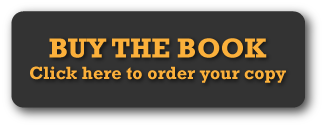
This is SUPER helpful, thank you– !
Glad to help, and good luck. Best, Steve.
Will I have any problem getting tickets if I’m in the US? I’m planning a trip in January. I saw on ticket master when I opened an account, they wanted my postal code.
Shouldn’t be an issue – when you sign up, the last question on the first page is your country – and you just use the drop down menu to select “other.” It sounds like you may have forgotten to use that drop down option, and registered yourself on the UK pathway instead of the “other places” one.
When actually buying, usually at the “delivery” stage you opt for the “other country” tab, and I know other overseas people have not had a problem.
Worth checking with them though, if you are still unsure – ticketmaster.co.uk/help is the page to go to.